11 Essential Cybersecurity Tips to Protect Your Digital Life in 2025
Let’s face it: by 2025, our digital lives are more complicated—and more at risk—than ever. Your smartphone probably unlocks your house, pays for groceries, and stores half your personal history. Work, banking, school, and even those surprise video calls from grandma all pass through the cloud. But while the technology gets flashier each year, the threats do, too. AI-powered scams can now mimic voices or faces. Even your trusty old password could be yesterday’s news. Feel overwhelmed? You’re not alone, and you don’t have to be an IT pro to lock things down. The real secret isn’t about chasing the latest gadget or learning a bunch of jargon. It’s about easy, high-impact habits that put you back in charge. Whether you’re wrangling a family full of gadgets, managing a mountain of passwords, or just wanting a little more peace of mind online, these 11 essential tips give you a practical toolkit for digital safety. Dive in—you may be surprised how much protection a few smart moves can bring.
1. Embrace Strong, Unique Passwords—or Go Passwordless

Tired of juggling dozens of passwords? You’re not alone—and in 2025, there’s good news: passwordless authentication is the future. Even the experts agree: passkeys (which connect biometrics like your fingerprint or face to your devices) are now built into most new phones, laptops, and major services. This tech is safer than any password you could invent, closing old loopholes that cybercriminals love. Worried it’s too complicated? Most devices prompt you to switch as soon as you log in, and setup usually takes less than a minute. If you’re not ready for passwordless, stick with strong, unique passwords for each account. Avoid reusing your favorites. Password managers can help keep track of everything, and many are easier to use than ever. Remember: “password123” just won’t cut it in 2025. Give yourself a break—let the device handle the memory work, and enjoy peace of mind knowing your accounts have leveled up.
2. Turn On Multi-Factor Authentication (MFA) Everywhere
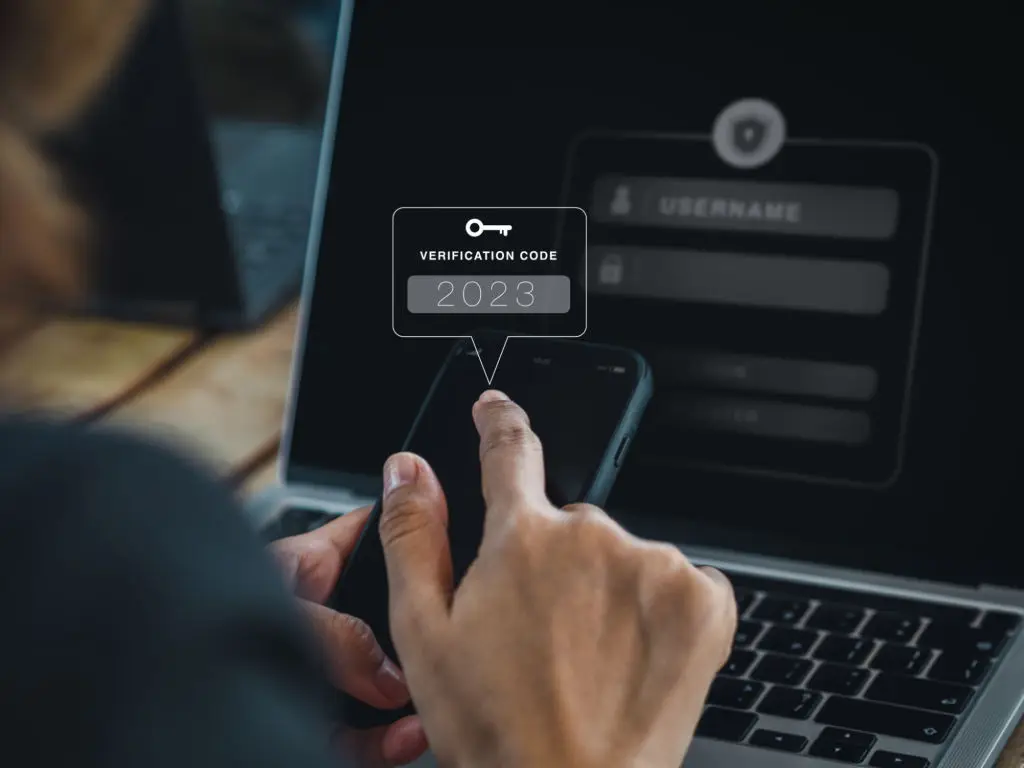
Think of multi-factor authentication as the seatbelt of digital security—an extra step, but one you’ll be glad you took. It works by adding a second barrier: even if someone guesses (or steals) your password, they need another “proof” to get in. In 2025, the best MFA options use app-based (like Google Authenticator) or hardware devices (such as a YubiKey), rather than old-school text messages alone. Some sites let you tap an app or your fingerprint, while others use a small physical key that plugs right into your USB port. Wondering where to start? Enable MFA for any account tied to money, health, personal messages, or social media. Most big websites nudge you toward these options, and setup is usually a breeze. That tiny extra step is one of the most effective shields you can use—no technical jargon, just stronger locks on your digital doors.
3. Stay Alert for AI-Powered Phishing and Deepfake Scams

If you’ve ever gotten an email that “just didn’t sound right,” get ready—the tricksters are stepping up their game. In 2025, AI can easily spin up fake texts or emails that look and sound scarily real. Some scams even use deepfake voices or video to impersonate people you know. Don’t panic! The best defense is a dash of healthy skepticism: if something feels off, don’t click or respond right away. Take a breath and double-check—the classic “call them back using your own contact list” is as useful as ever. Remember, these scams can target anyone, not just the less tech-savvy. If a message tries to rush you into action or asks for sensitive info, treat it like a red flag. When in doubt, verify through a separate channel. That one pause can save you—and your loved ones—from a world of headaches.
4. Keep Your Devices and Apps Updated
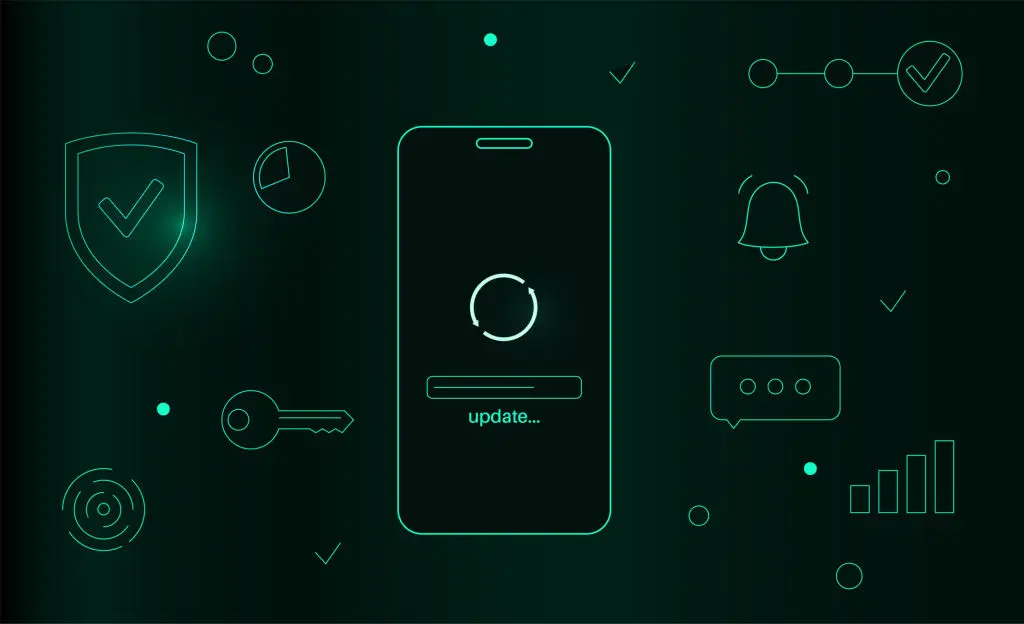
We all hit “remind me later” when an update alert pops up. But here’s the thing: skipping updates is like leaving your windows open during a storm. Cyberattackers thrive on outdated software—last year, over half of ransomware strikes used old vulnerabilities that fixed updates could have blocked. Want the easy fix? Turn on automatic updates for every device and app you use (yes, even your smart TV and that connected doorbell). Most gear now lets you schedule updates for overnight, so your routine won’t miss a beat. Set a monthly reminder to reboot anything that’s been running for weeks. Keeping up with updates isn’t about chasing the latest features; it’s about slamming the door on cyber-thieves looking for a way in. Give yourself a gold star—auto-updating is one of the simplest, most powerful habits for staying safe.
5. Lock Down Your Home Network and Wi-Fi

Home is where your Wi-Fi auto-connects—and where cyber-criminals see their best chance to sneak in. Many folks never change the default password on their router, essentially leaving the front door open. Make sure you update the router password as soon as possible, and check if WPA3 encryption is available (it’s today’s gold standard). Got visitors or “smart gadgets”? Create a separate guest network just for them and another for your smart home devices. This way, even if one device gets compromised, the rest of your tech stays safer. If you work from home, it’s smart to keep work and personal networks apart. Pro tip: Check for firmware updates on your router too; they patch security cracks that hackers love to exploit. Locking down your home network doesn’t need a tech degree—just a few tweaks, a stronger password, and you’ll be several steps ahead of the bad guys.
6. Install Trusted Anti-Malware Protection

By 2025, all devices—including Macs, iPhones, and Androids—face a steady stream of new threats. The best step is to choose a reputable antivirus or anti-malware solution, ideally one reviewed well on trusted sources like Wirecutter or TechRadar. Many top brands now bundle real-time protection and automatic updates, so you can set it and forget it. Don’t be swayed by free or sketchy downloads—these can do more harm than good. A solid app will quietly run in the background, scanning downloads and catching nasties before they do damage. For families, many apps offer subscriptions that cover multiple devices. Don’t underestimate the peace of mind a little extra protection brings—especially when your whole digital ecosystem is covered.
7. Practice Safe Browsing and Download Habits
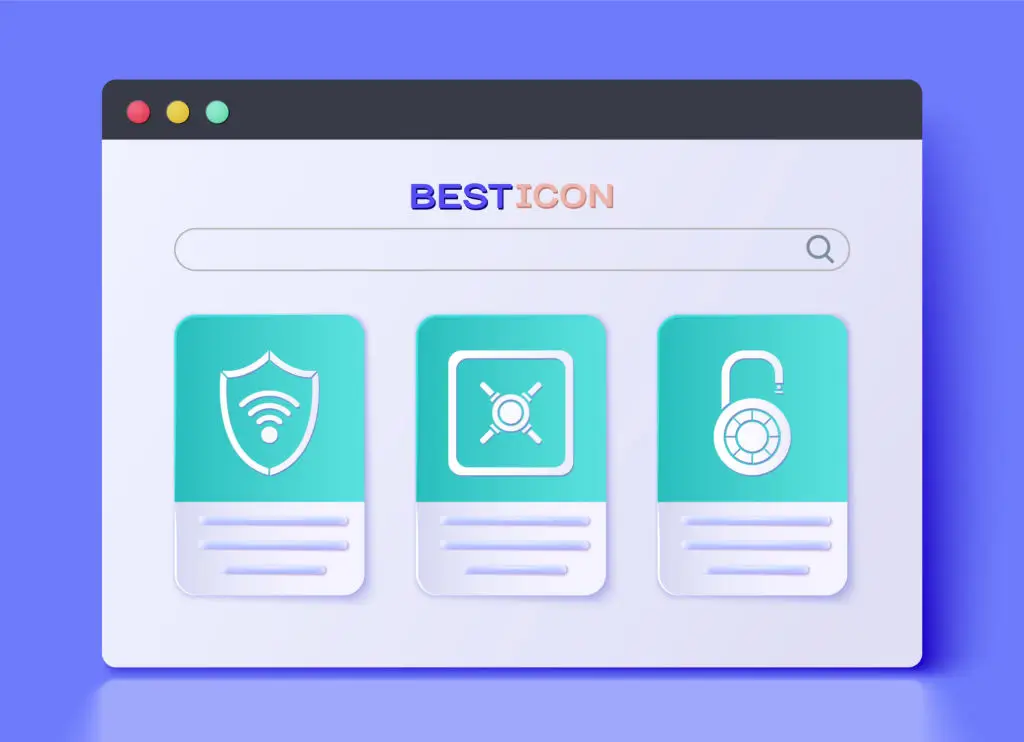
Clicking on the wrong link or downloading a mystery app is today’s version of touching a hot stove—it only takes one slip to get burned. Get your software and apps only from official stores or direct from trusted vendor sites. Skip those tempting pop-ups offering “free” movies or speedy downloads; they’re often loaded with hidden threats. Listen to your browser, too—most now flash warnings before you land on risky pages. Slow down before downloading anything, and don’t share details on sites that look sketchy or lack a lock symbol in the address bar. It’s a bit like double-checking before crossing the street: a quick pause can save hours (or dollars) later. Building safe browsing habits may sound basic, but in 2025, it’s still one of the smartest digital moves you can make.
8. Safeguard Your Digital Identity and Social Profiles

Your social media accounts are a window into your life—but they can also be a target for scammers and impersonators. With AI-generated deepfakes on the rise, it’s easier than ever for strangers to fake your image or spin up a convincing imposter account. Here’s what works: set your accounts to private when you can, limit what details you share (especially about your whereabouts or family), and give your friends list a quick review. Be wary of online quizzes and games that ask for personal details—they often harvest data for shady purposes. And if someone you “know” messages you with a strange request, don’t hesitate to reach out by phone or a new message—just to be sure. Looking after your digital identity is about keeping your real self (and reputation) protected, both online and off.
9. Back Up Your Data—The 3-2-1 Rule

Mistakes happen—and so do ransomware attacks, lost phones, and accidental “oops, I deleted it” moments. The 3-2-1 backup rule is your safety net: keep three copies of your important stuff, two different types of storage (like an external drive and the cloud), and at least one copy stored offsite. Most modern backup apps automate this, so you just pick what’s critical (photos, tax files, contacts) and let the software do the heavy lifting. Cloud services like Google Drive or iCloud offer simple, secure options, and external drives are easier to use (and smaller) than ever. Check your backup now and then—just to be sure everything’s there if disaster strikes. The best part? Knowing a lost or corrupted file isn’t the end of the world—it’s just a minor detour.
10. Be Cautious with Public Wi-Fi and Use a VPN

Free Wi-Fi can be a lifesaver at the airport or coffee shop, but it’s also a playground for data thieves. Treat any public network like it’s swarming with eavesdroppers—never log in to banking, health, or sensitive work accounts without protection. VPN apps (virtual private networks) are your privacy cloak; they encrypt your connection and keep snoopers at bay. Most trustworthy VPNs can be set to auto-activate when you connect to unknown networks, which means you barely have to think about it. Be selective—stick to VPN services trusted and reviewed by experts, not just the cheapest or “lifetime deal” you see. Public Wi-Fi is great for streaming a podcast or checking sports scores, but keep anything private under wraps until you’re back on a secure network.
11. Make Cybersecurity a Family Habit

Nobody keeps the household safe by themselves—digital security works best as a team sport. Talk basics with your kids, partner, or roommates: how to spot fishy links, set good passwords, and call for help if unsure. Consider setting regular “security check-ins,” like reviewing device updates or changing passwords together every few months. Remember, scammers often target shared devices, kids’ accounts, or older relatives who might not spot the latest tricks. Extend that care to your neighborhood groups or family afar; a quick conversation could stop a scam in its tracks. When everyone knows the basics, your entire digital world gets stronger. Because safety is even better when it’s shared.
Digital security shouldn’t feel like a never-ending chore—it’s about doing what matters, not chasing every new headline. Each tip here is a small change that brings real protection, and together, they add up to a safer, smoother digital life. Make it a routine to revisit these habits: switch to passwordless logins where you can, enable multi-factor authentication, back up your data, keep devices updated, and talk regularly with your household about online safety. No need to tackle everything at once. Maybe you’ll tweak a Wi-Fi password today or update your antivirus tomorrow. The important part? You’re taking steps that matter—protecting your data, your privacy, and your peace of mind. In an online world that never stops changing, you’ve got the advantage. And if you’re ever in doubt, this checklist is your go-to playbook for staying secure in 2025 and beyond.







