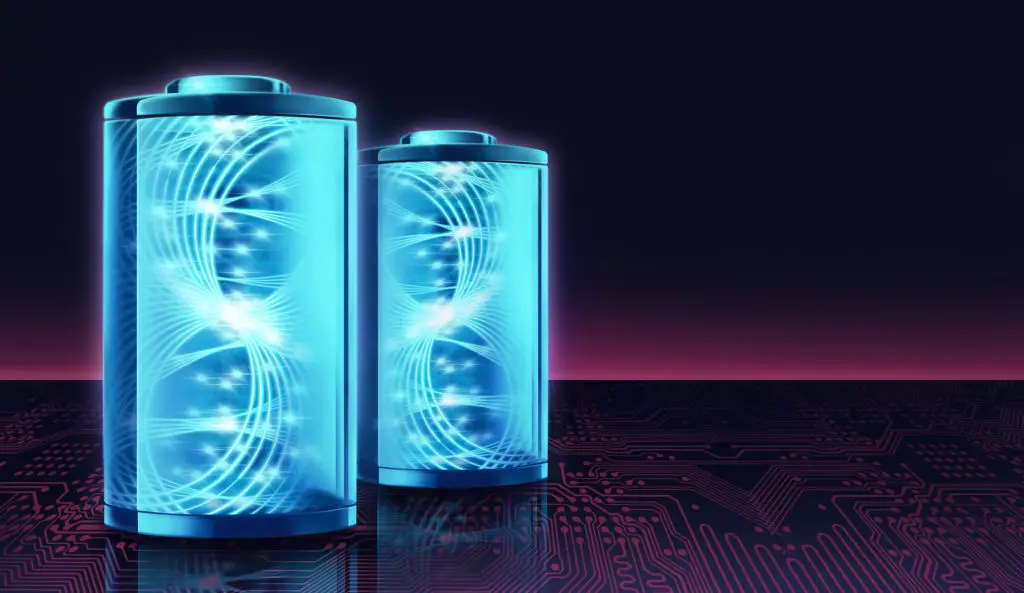10 Generative AI Tools That Will Transform Your Creative Workflow
Creative work takes many forms—from drafting catchy headlines to designing vibrant visuals, from editing podcasts to building code-driven experiences. Yet, one thing’s for sure: there’s never been a more exciting (or slightly overwhelming) time to explore the AI tools shaping how we imagine, make, and share. Whether you dabble in design, pen blog posts, run a business, or just like finding clever shortcuts, generative AI can boost your biggest strengths and solve the everyday snags. Real talk—there’s a lot of hype in the AI world, but we’re slicing through noise to bring you tools with proven value, US relevance, and genuine creative superpowers. We’ve tested, read expert reviews, and pored over workflows to find 10 AI tools that can transform how you create—covering writing, image-making, code, video, and even original music. Each tool brings something different: some do the heavy lifting on tedious steps, others spark wild new ideas, and a few will just make you feel like a tech wizard (without all the jargon). You’ll find both household names and up-and-comers, all with reputations for reliability and results. Grab your favorite notebook or just a spark of curiosity—let’s walk through 10 generative AI tools that deserve a place in your creative toolkit.
1. ChatGPT by OpenAI

ChatGPT by OpenAI has quickly become a creative go-to, and for good reason. It's more than just a chatbot—you can brainstorm, draft, edit, summarize, and even ask for code snippets. Need ideas for your next story? Ask away. Looking for a catchier email subject? Just type a prompt. The real magic comes when you use ChatGPT to map out outlines, rework tricky sentences, or get past creative blocks. Many writers and marketers rely on it to generate alternate headlines and preview how text might land with different audiences. OpenAI has built in a set of safety guidelines, making it a trustworthy tool for both professionals and students. If you work with sensitive information, ChatGPT’s privacy settings offer control over what’s saved and what’s not. There's also a Pro tier for those who want faster responses or priority access during peak hours. It’s used everywhere—from ad agencies and classrooms to solo newsletter creators. ChatGPT’s flexibility makes it ideal for creatives looking to move faster without sacrificing originality or tone. So whether you’re shaping content, solving code challenges, or just brainstorming, consider ChatGPT your always-available creative partner.
2. Adobe Firefly

If you’ve worked with Photoshop or Illustrator, you’ll love what Adobe Firefly adds to your creative process. Firefly is Adobe’s suite of generative AI tools, seamlessly wired into apps many designers already know. Need new visuals in a hurry? Just describe what you want: Firefly can craft images, textures, or even text effects based on your prompts. It’s a huge help for creating marketing graphics, website hero images, and fast prototypes. The appeal goes beyond the wow-factor—Firefly is trained on Adobe’s own stock images and openly licensed content, so you get peace of mind about copyright and usability. Customers highlight how Firefly shortens creative timelines, helping even design newcomers produce polished assets. There’s a layer of transparency with every result, so you know where your images come from. Marketing teams, freelancers, and seasoned pros alike use Firefly to keep visuals fresh and campaigns moving fast. If you’re looking for a tool that combines creative power and Adobe’s trusted ecosystem, Firefly makes your toolkit feel instantly more capable.
3. Midjourney
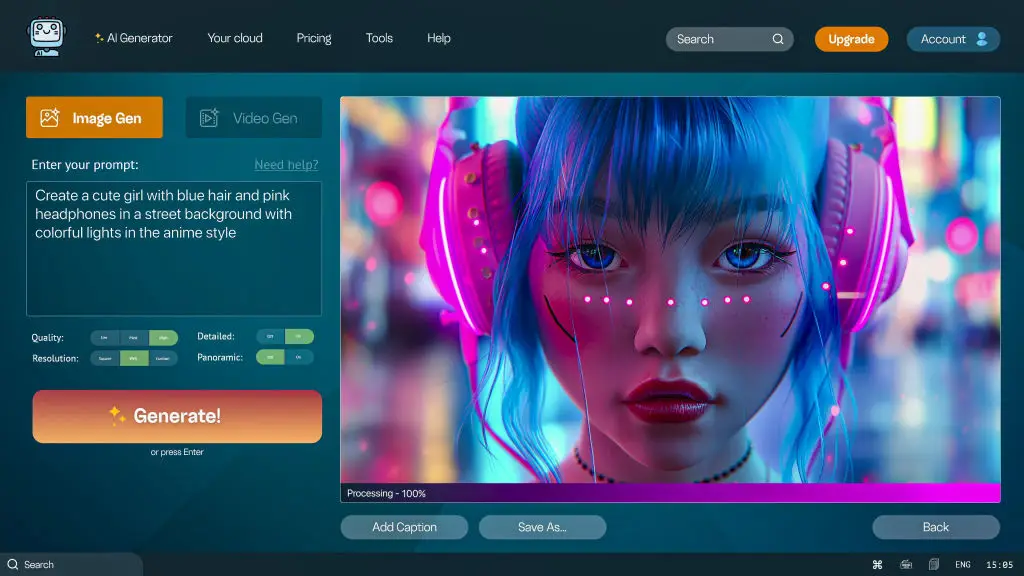
For anyone who loves translating wild ideas into breathtaking visuals, Midjourney might be your new favorite place to play. Think of it as an artist at your fingertips, powered by AI. You describe your vision in a sentence or two within Midjourney’s active Discord community, and moments later, you’ll see vibrant, detailed artwork. Concept artists, marketers, and storytellers use it to build mood boards, style guides, or even quick client mockups. Midjourney’s results tend to feel more “artsy” and less stock-photo-like, making it perfect for unique campaigns or personal projects. Some users share their prompts for inspiration, while others experiment to push creative boundaries. The tool is seeing strong adoption in the US among graphic designers and creatives who want to move past template-driven design. If you’re seeking originality and a collaborative space to explore visual ideas, Midjourney offers a fresh take on image generation—and plenty of fun in the process.
4. Jasper AI
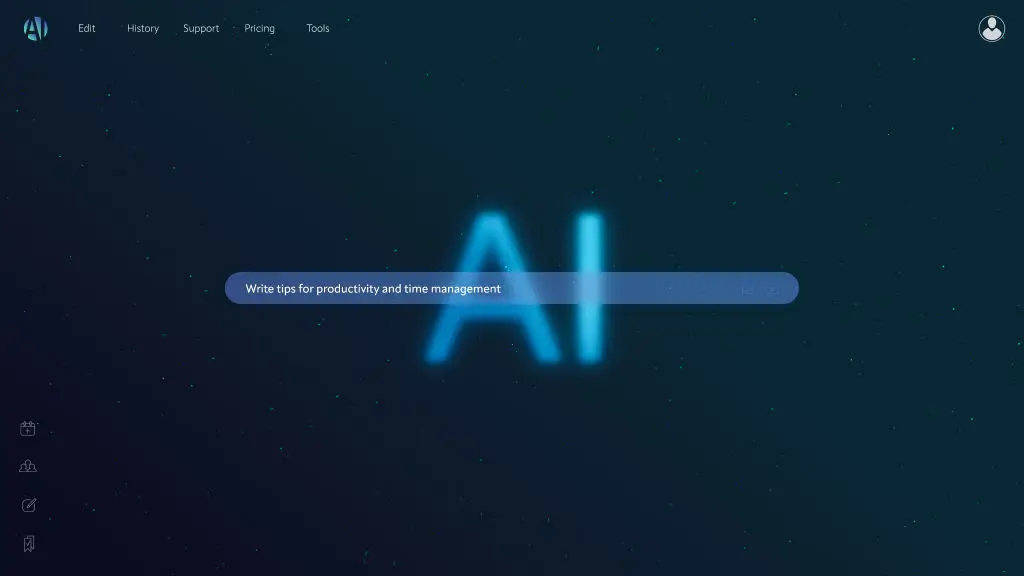
Jasper AI is a popular writing assistant built for marketers, bloggers, and any creative who needs to produce lots of polished, on-brand copy. What sets Jasper apart is its knack for crafting different content types, from website headlines and ads to full blog posts and product descriptions. You set the tone and style, then Jasper chimes in with ideas, alternative phrasings, and drafts that actually sound like a real human. Many small businesses and agencies in the US use Jasper to speed up content creation and keep messaging consistent. You can even train Jasper with your own brand voice, so everything feels uniquely you. Reviewers praise its versatility—handling everything from snappy tweets to long-form guides. Plus, the platform’s intuitive interface and helpful templates make it easy even if you’re new to AI. If you want to produce content at scale without sounding like a robot, Jasper’s a solid bet.
5. DALL·E 3 by OpenAI

DALL·E 3, another offering from OpenAI, takes image generation to a new level. Instead of hunting through endless stock libraries, you can simply describe the picture in your mind—and DALL·E brings it to life. Teachers, designers, bloggers, and even social media creators are using DALL·E to generate original illustrations for presentations, reports, and digital marketing. What’s unique? DALL·E 3 handles subtle requests: style variations, visual metaphors, or just quirky custom touches. Its image safety filters mean you won’t get inappropriate surprises, and OpenAI’s reputation gives users extra peace of mind. There are browser-based and API access options, both tailored to different needs and budgets. For anyone who hits the “nothing fits” roadblock in visual projects, DALL·E 3 offers a fresh, reliable way to make truly unique images—fast.
6. Descript
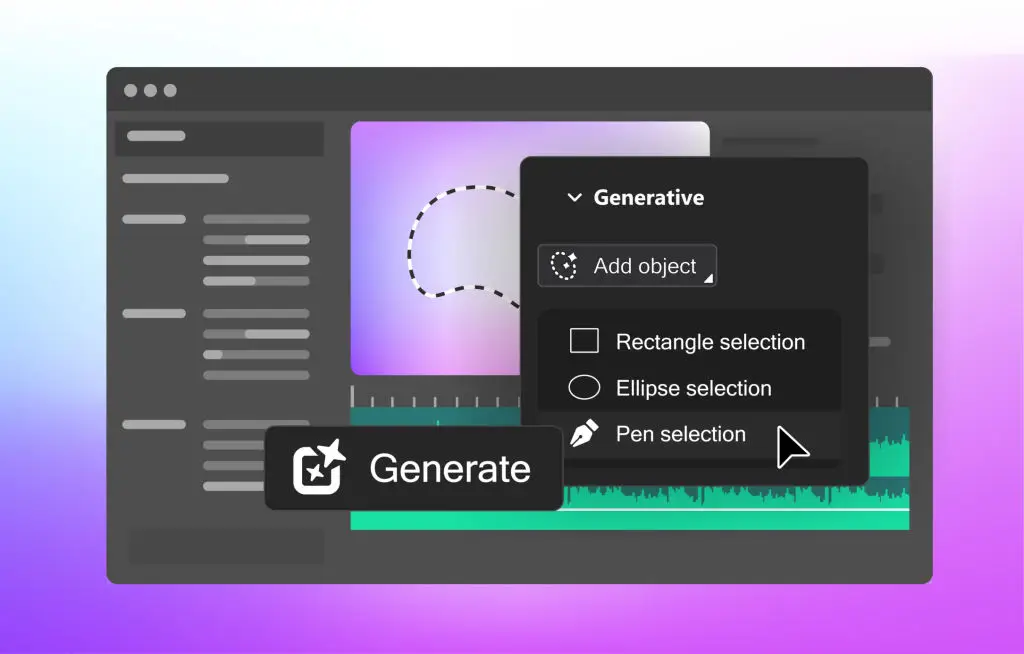
Audio and video editing once demanded steep learning curves—Descript is flipping that script. It’s an AI-powered platform where you can edit recordings simply by editing text transcripts. Trim, rearrange, or cut filler words in seconds. Want to add music, captions, even realistic voiceovers? Descript’s toolkit makes it possible with minimal tech know-how. Podcasters praise its “Overdub” feature, which lets you create a lifelike voice clone if you missed a line. Marketers and entrepreneurs love turning webinars or interviews into bite-sized social videos with a few clicks. Its clean interface lowers the intimidation, and affordable plans mean creative teams of any size can level up production value. Descript is quickly becoming the secret weapon in countless US creatives’ audio/video workflows—saving hours and unlocking new possibilities.
7. Canva Magic Studio

Canva Magic Studio takes what people already love about Canva—easy, approachable design for non-designers—and adds a powerful layer of AI features. Magic Write autogenerates blog outlines, captions, and educational content with minimal prompting. Magic Edit lets you tweak images, swap backgrounds, or clean up visuals in one click. Magic Switch even resizes and adapts designs across social platforms without starting from scratch. Canva is especially beloved by teachers, social media managers, and small business owners who want pro-looking assets without hiring a full design team. The AI features are available on both free and paid tiers, so you can try before you commit. If design always felt out of reach or you’re just short on time, Canva Magic Studio is your shortcut to looking polished—no art school diploma required.
8. Runway AI

Runway AI is making waves for anyone working in video, creative direction, or dynamic content. This browser-based app is packed with generative features: turn text prompts into videos, remove backgrounds, generate new objects, or create cinematic effects on the fly. You can collaborate with teammates, all while keeping your work securely stored in the cloud. Used by filmmakers, agencies, and marketers alike, Runway is flexible enough for both pros and beginners. Reviewers highlight how it saves time (think: days’ worth of editing in hours) without sacrificing creative possibilities. Its pricing is transparent, with a free option to experiment before upgrading. If your marketing or creative work involves storytelling through motion, Runway can help you keep up—and stand out—in the fast-changing world of video.
9. GitHub Copilot

Developers and creative coders, meet your new “pair programmer.” GitHub Copilot suggests entire code snippets as you write—offering context-driven recommendations right inside your favorite editor. Whether you’re prototyping interactive art, building automation scripts, or experimenting with generative visuals, Copilot cuts down the grunt work and lets you focus on bringing ideas to life. Supported by both GitHub and Microsoft, Copilot boasts strong privacy and community support. Creative technologists use it in hackathons, classrooms, and solo builds. If you ever get stuck, Copilot can jumpstart problem-solving or point you to useful examples. The subscription is affordable for individuals and accessible for teams, making Copilot a must-have add-on for anyone blending code and creativity.
10. Soundraw

Finding original music for your creative projects used to be tough, expensive, or risky on the copyright front. Soundraw simplifies it all. This AI-powered tool generates music tracks tailored to your mood, genre, and project length—so you get royalty-free tunes, custom-fit to your podcast, marketing video, or social content. Podcasters say it’s a lifesaver when you need music beds that won’t trip copyright warnings. The interface is straightforward: pick your style, adjust the feel, tweak arrangements until it’s just right. With a wide choice of genres and clear licensing, Soundraw suits marketers, freelancers, and DIY creators alike. It’s the fastest route to music that sounds unique—no composer or Hollywood budget needed.
The best part of the generative AI movement? You don’t have to be a tech expert or creative superstar to tap these tools. Each option here is built to be approachable—many with free plans or trial options—so there’s no reason not to test drive a few. Pick one that scratches your creative itch, or blend a handful for an even bigger boost. Remember, the right AI tool doesn’t replace your creativity; it helps you shape, sharpen, and speed up what you already do best. As you experiment, you’ll likely discover shortcuts you didn’t know you needed, inspirations you didn’t expect, or workflows that suddenly feel way less tedious. And in case you hit a snag, most of these communities are as helpful (and friendly) as their tools. So give yourself permission to play and see which AI helper fits your style. Here’s to working smarter, making more, and never running out of new ideas—one tool at a time.